Newsletter Video, February 2021
Click Below - Add Your Own Comment
Click here to download the "WITY" exercises.
Disclaimer: This video is for educational purposes only. It is not a substitute for physical therapy or medical advice. Before you try this or any other exercise program consult with your physical therapist or physician.
Pain with Computer Use? Read This for the Solution
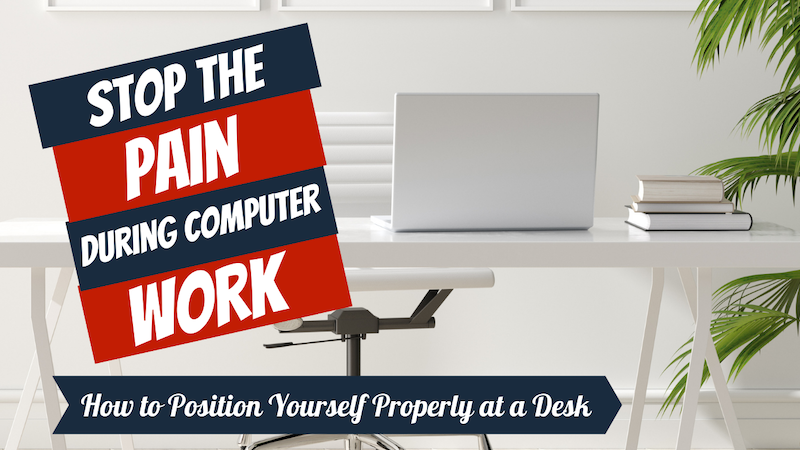
It's not completely clear what causes myofascial pain syndrome; several factors have been identified that likely contribute to its development.
Sitting with poor posture at a desk that's not set up properly can further compound this problem, as it forces you to overexert your body, which can cause you to strain your muscles and lead to other issues like myofascial pain syndrome.
The current thinking is that practicing incorrect body posture can cause the stabilizing muscles of the upper back and shoulders into a state of constant contraction. When these types of postures are held for much of the day, several days a week, it can lead to the development of trigger points and myofascial pain.
You can decrease your risk of experiencing myofascial pain by optimizing your home workspace or workstation ergonomics and correcting your posture.
Using good ergonomics and proper posture not only prevents painful conditions from occurring, but can also increase productivity by reducing mental and physical fatigue.
The key to proper workstation ergonomics is keeping a neutral posture while avoiding reaching and repetitive motions. One of the more common issues is the position of the keyboard in a workstation setup. Many people don't position it correctly, which can cause a forward leaning trunk and improper positioning of the arms. Improper monitor placement is another big one that can be easily corrected.
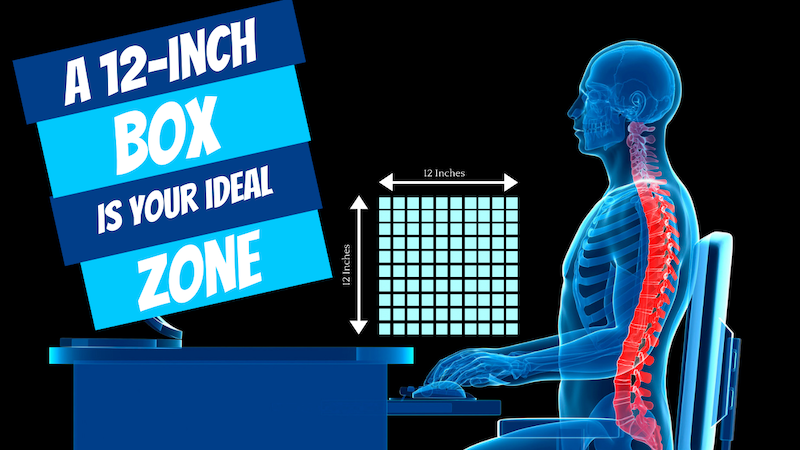
Reaching too much can throw off your posture, so you should try to have everything at your desk within arms' reach, or the "easy reach zone". If you were to draw a 12x12 inch box about 6 inches from your body, that would be your ideal zone that everything should be placed in to avoid overreaching. Anything beyond your arms' length can lead to excessive or repeated twisting of the body which can cause the neck and back muscles to overwork.
Your Ideal Workspace/Workstation Posture

It's possible to achieve a "neutral posture" by making some basic modifications to your desk setup. Starting from the ground up, here's how you can improve your workstation ergonomics:
Feet: keep them secure and flat on a surface, either the ground or a footrest
Knees: should be equal to or slightly below the chair's height
Back: push your hips back as far as they can go, so your back is completely supported by the chair; this allows the chair to support your spine and makes it easier for you to sustain your posture
Elbows and wrist: keep your elbows by your side and aligned with the keyboard to avoid overreaching, and keep your wrists straight in a neutral position, at about the same height as your elbows and supported by the armrest or desk
Keyboard: ensure that it's centered with your body to minimize rotation of the back; if you're using a traditional keyboard with a 10-key keypad at the bottom right, disregard the keypad and instead center yourself using only the letter portion of the keyboard
Monitor: if using a single monitor, center it with your body; if using dual monitors, push them together and align the center of the monitors with the center of your body; monitors should be about 18-30 inches from your body, and your eyes should be about two inches from the top of the screen.
Shoulders: keep them relaxed and in a neutral position
Other: there is a wide array of other devices that can be used to improve the ergonomics of your workstation, such as document trays to reduce head and neck movements, electric staplers, electric hole punchers, ergonomically designed keyboards, and ergonomically designed mice, which may be semi-vertical or completely vertical
Focusing on your workstation ergonomics and practicing good posture is a smart move that can lead to a host of benefits, including a lower risk for myofascial pain syndrome.
Newsletter Video Archive
Disclaimer
The information in this video is intended for informational and educational purposes only and in no way should be taken to be the provision or practice of physical therapy, medical, or professional healthcare advice or services. The information should not be considered complete or exhaustive and should not be used for diagnostic or treatment purposes without first consulting with your physical therapist, occupational therapist, physician or other healthcare provider. The owners of this website accept no responsibility for the misuse of information contained within this website.
